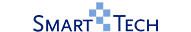Login or create an account
CloseReturning Customer
I am a returning customer
Login or create an account
CloseRegister Account
If you already have an account with us, please login at the login form.
Your Account Has Been Created!
Thank you for registering with Smart-Tech!
You will be notified by e-mail once your account has been activated by the store owner.
If you have ANY questions about the operation of this online shop, please contact the store owner.
Account Logout
You have been logged off your account. It is now safe to leave the computer.
Your shopping cart has been saved, the items inside it will be restored whenever you log back into your account.
What You Need to Know About Google TV? A Guide to the New Streaming Experience


What is Google TV?
Google TV is a smart TV operating system developed by Google. It runs on the smart televisions to offer streaming media services. Google TV brings together movies, shows, live TV and more from across your apps and subscriptions, with apps like Amazon Prime Video, YouTube, Netflix, Disney+ and HBO Max all on board.
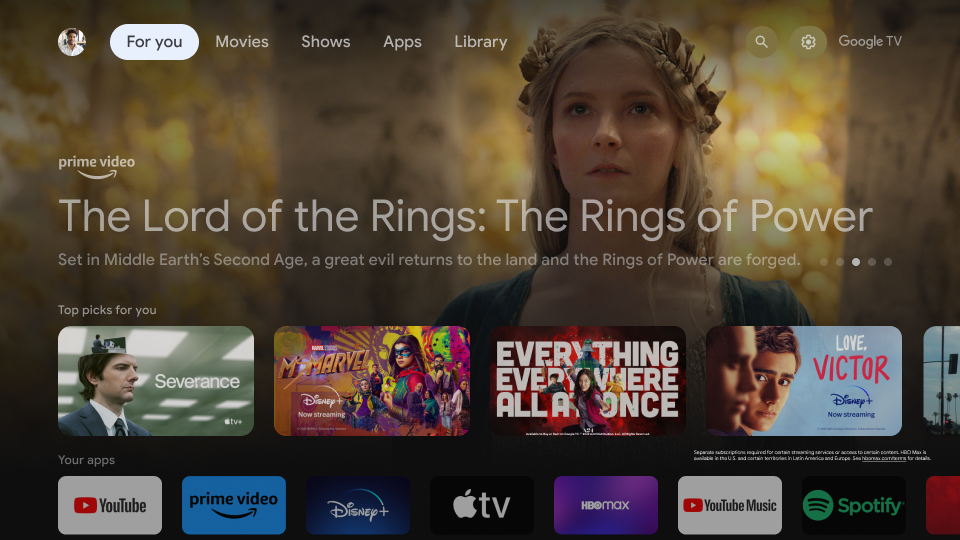
Find movies, shows, and more —All in one place
The Google TV user interface provides a unified experience for searching, browsing and streaming content on your TV. On the For You tab, it displays content recommendations based on your interests, search history and what's trending. The content recommendations come from your subscriptions and apps like Netflix and YouTube.

Entertainment for everyone: Individual User Profiles
Google TV gives everyone their own profile — so you will get customized TV and movie recommendations, your own personal watchlist, and help from Google. With personalized watchlists and profiles, everyone’s experience is customized.
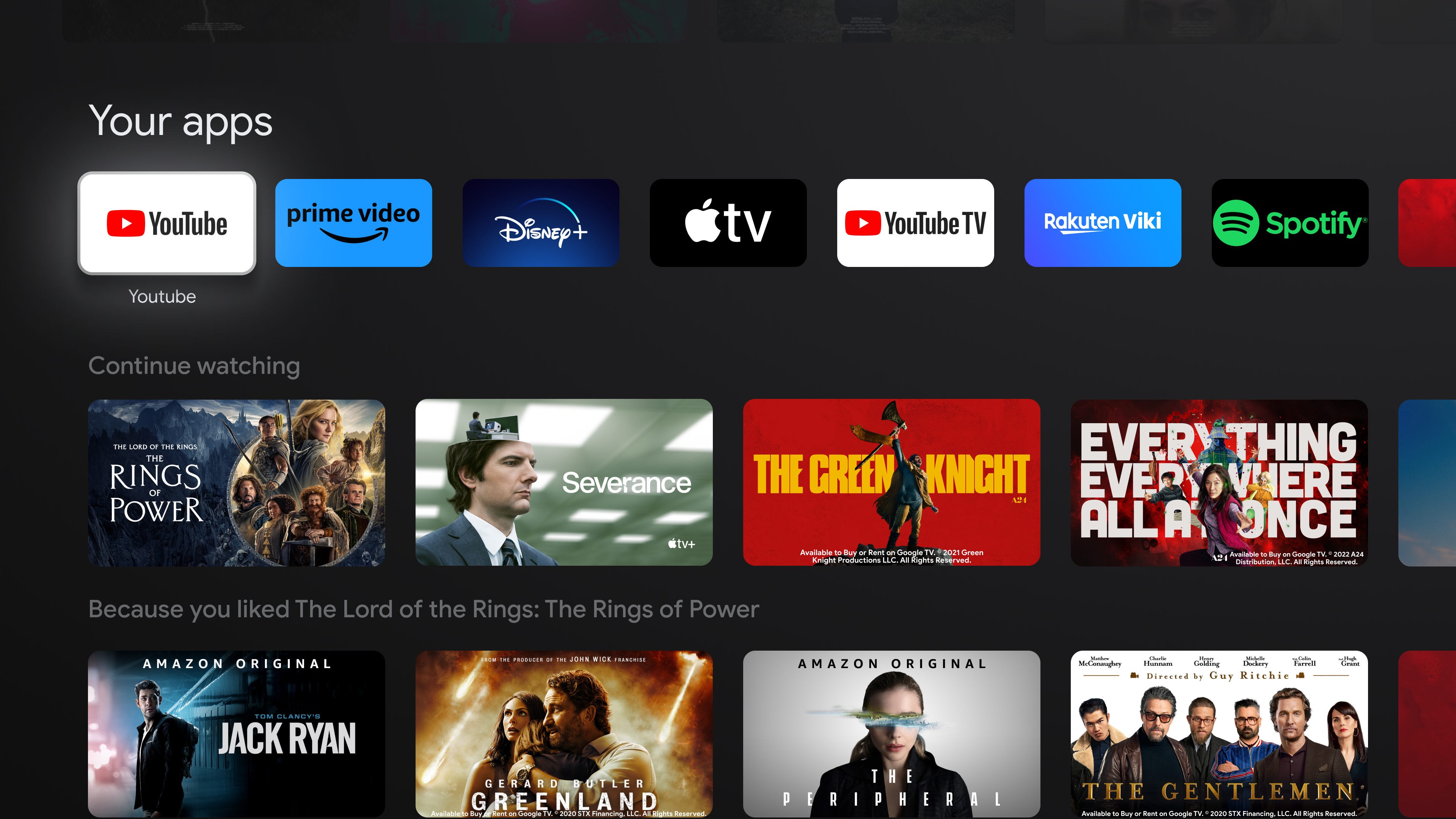
Tons of popular apps and TV shows on Google TV
Using Google TV's search and recommendation features, you can easily find movies and TV shows to watch from across streaming services. With 700,000+ movies and TV episodes, live TV, and more available across 10,000+ apps, Google TV takes streaming and live TV to the next level — bringing together entertainment from across your apps and organizing it all.
 Google Assistant on Google TV
Google Assistant on Google TV
The Google Assistant is built in the Google TV, just say "Hey Google" to get started. To find the show you are looking for, ask Google to quickly search across all your apps, including live TV and YouTube. Launch apps. Find movies and shows. Stream music. Control your TV. And do it all with your voice. For example, you can say "Hey Google, find action movies".
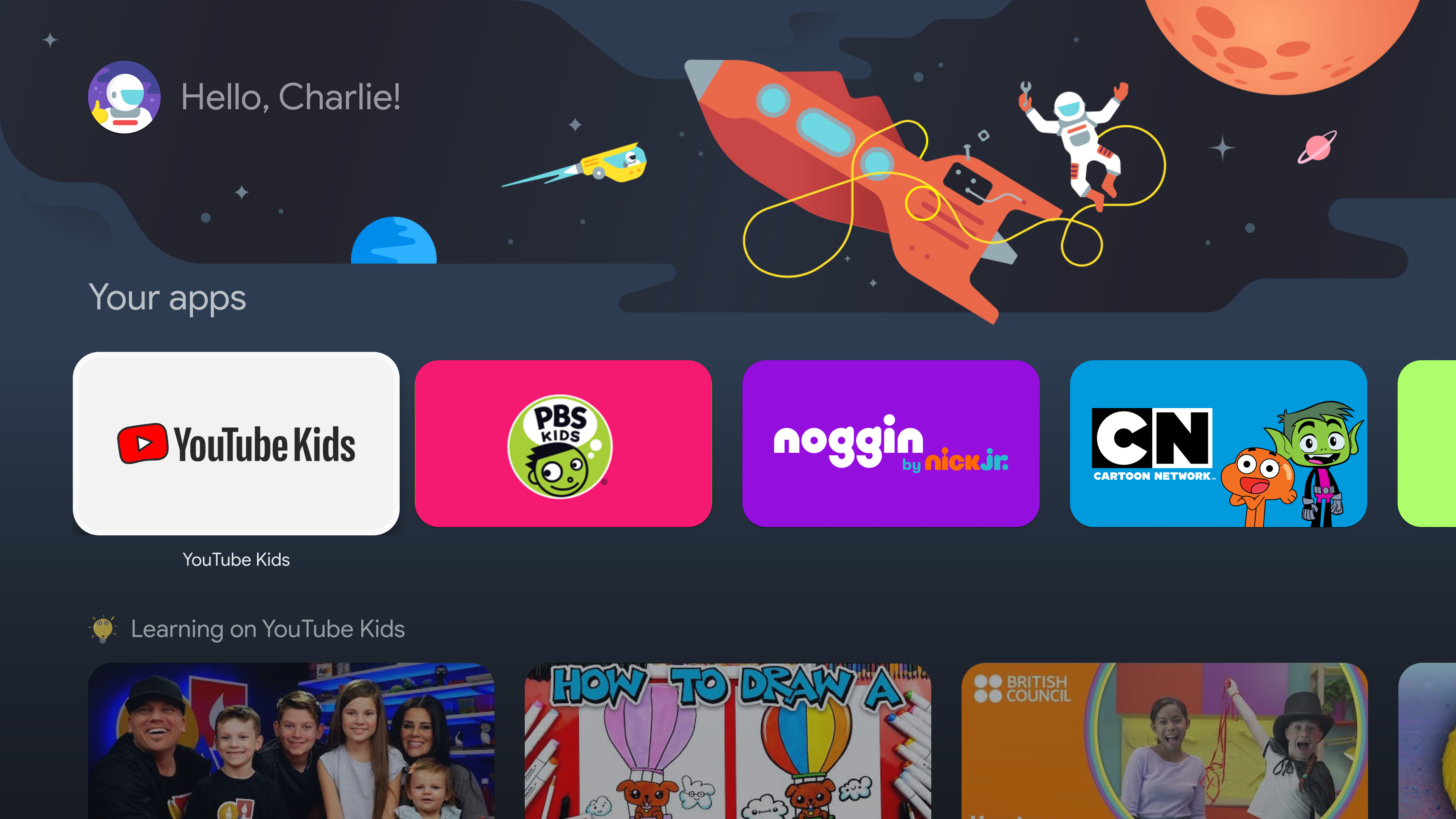 What are some other Google TV features?
What are some other Google TV features?
• Kids profiles - Google TV offers separate kids profiles to provide a safe and age-appropriate space for children to watch content. Kids profiles only show content suitable for children. Kids can pick from a selection of playful avatars and themes, and parents can restrict what streaming services are shown, limit watching time, and set a bedtime.
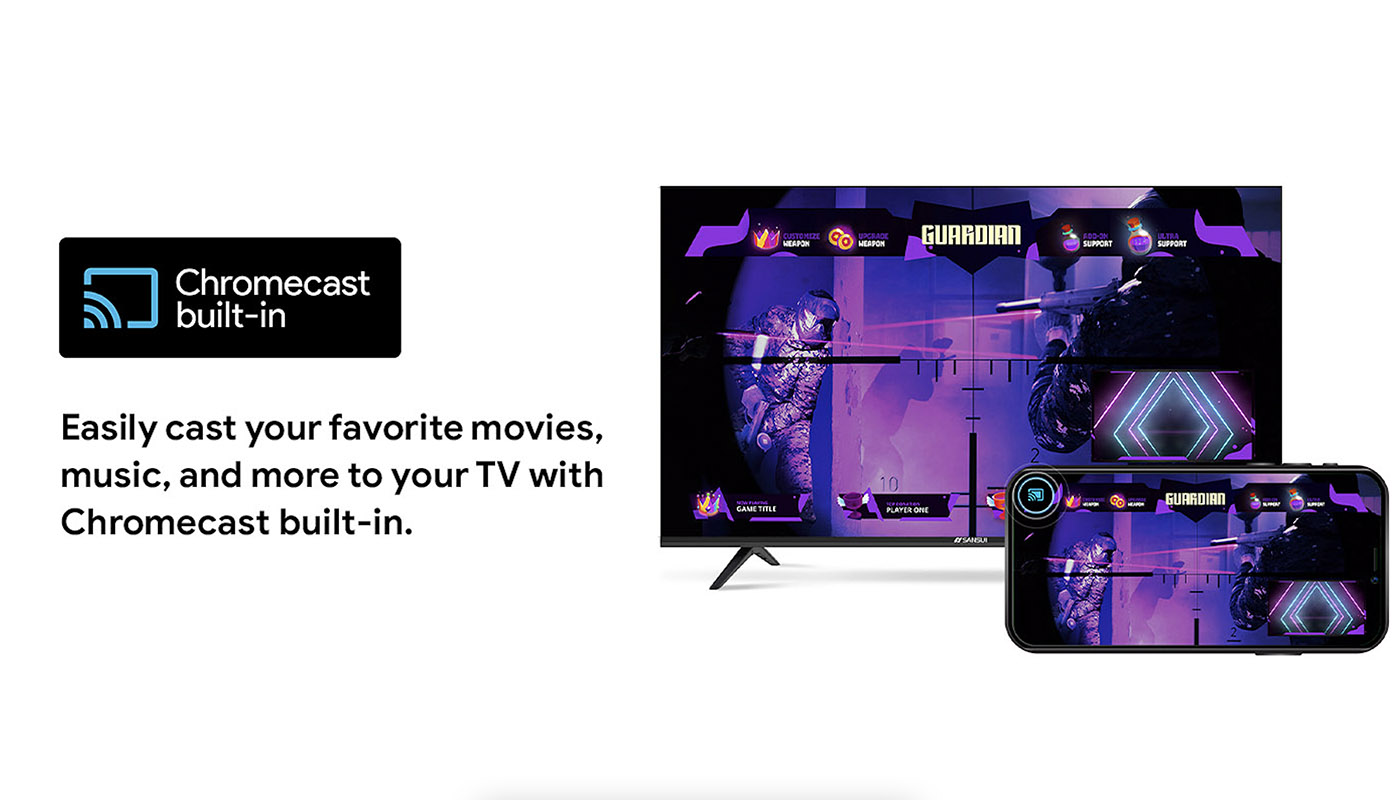
• Chromecast built-in - All Google TV devices have Chromecast built-in, which allows you to cast content from your phone, tablet or laptop directly to your TV screen. You can cast videos, photos, music, tabs and more.
 SmartTech Google TV is now available.
SmartTech Google TV is now available.
This article has highlighted some of the key features about Google TV, providing more information about Google TV. If you value a simple, content-focused smart TV experience with recommendations and voice control through Google Assistant, Google TV is likely the choice. SmartTech Google TVs are launched in Europe and with different sizes from 43” to 75”. Check them out by the below link: https://www.smarttech-tv.com/products/4k-uhd-google-tv/